Gamers running the PC version of Quantum of Solace on Win XP have recently become aware that one of Microsoft’s regular software patches for Internet Explorer prevents it from running.
Microsoft’s KB972260 update for IE7 was released at the end of July, but appears to be incompatible with the game, which will also not work with IE8. If you are suffering from this problem then you can follow the steps below.
If you have upgraded to IE8 you need to downgrade to IE7:
1. Select Start ->Settings -> Control Panel.
2. Double click on Add or Remove Programs.
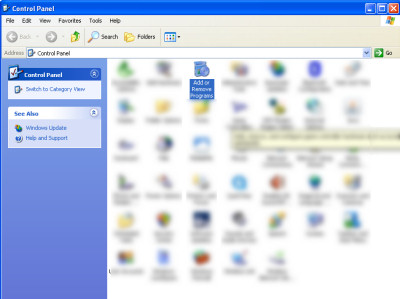
3. Tick Show updates box at the top of the window.
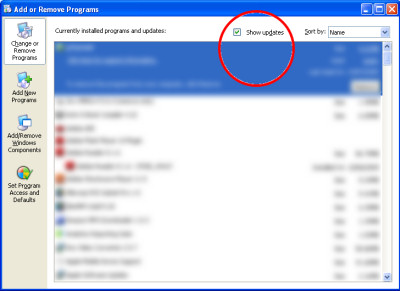
4. If you have installed IE8 you should scroll down to and select Windows Internet Explorer 8 and click the button marked Remove.
5. You now need to remove update KB97226 for IE7. First scroll down until you find Windows Internet Explorer 7; below this will be Security Update for Windows Explorer 7 (KB97226) which you should select.
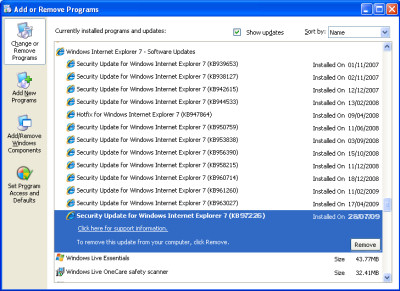
6. Click Remove and wait. Once the update has been removed you need to reboot and Quantum of Solace will work again.


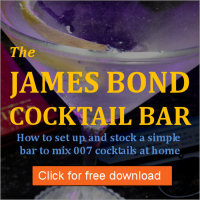


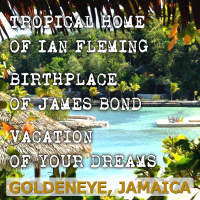
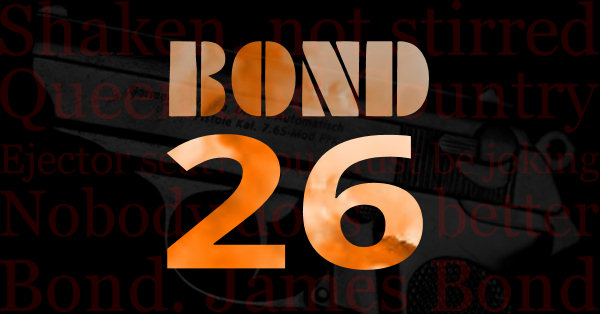




September 20th, 2009 at 18:18
Just wanted to say thank you. I did what you said and game works great now. Thanks again.
September 21st, 2009 at 07:30
Thanks Todd,
First of all I thought the game CD must be damaged until I found it was this update wrecking things. Glad it helped!
M
November 15th, 2009 at 08:01
THANK YOU YAAAAAAAAY
lol finally someone WITH AN ANSWER! :D
December 13th, 2009 at 20:56
I removed the IE8 and the I went to IE7 and looked for the KB97226 but I could not find it so I figured that it did’nt matter so i rebooted and tried to start the game but it would’nt start. Please help!!!
December 21st, 2009 at 20:50
I downloaded ie7 looked for kb97226, not to be found, Am I missing something?
January 6th, 2010 at 10:12
Hi David and Mike,
You need to remove any updates after July 2009 – they all appear to break QoS.
M
August 26th, 2010 at 08:17
downgrade to IE 6, game will run OK.